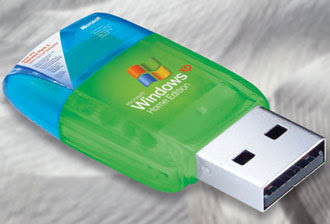
Ever want to boot up into Windows XP via a USB memory key? Well, now you can... This is a miniature version of Win XP Just enough to get your up and running so you can restore from backup, access your files, or do whatever you have to do. Also go to your BIOS setting and change the BOOT sequence. Removable drive or something should be at the top then try to reboot your PC.
download portable xp here
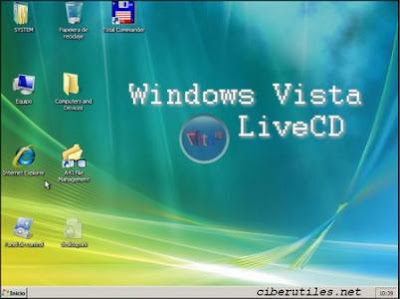
This instruction ONLY applies for the Windows Vista USB Edition
Extract the stuff. Run the file "LiveXP.bat" from the place where you extracted the files. Type in "1" and enter the path of the INSTALLDIR (eg. C:\Downloads\Windows.XP.USB.St...
Press enter.
Then type in 2, press enter, and then type the location of your USB Drive.
Press enter and after a few minutes the installation is then finished.
Now go to your BIOS screen by pressing Del when your computer starts and change the BOOT sequence.
Removable Drive or something like that must be on the top of the list. Save Changes and Exit.
Next time you boot your computer with the USB stick present in the USB port, you will be taken to the pen drive windows Vista edition
There are 3 parts :
download part-1
download part-2
download part-3
No comments:
Post a Comment